Admin How-To Guide
Registering A New Organization
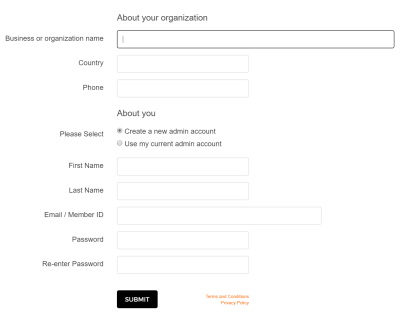
Registering your organization is a quick and simple process.
In order to use the ChallengeRunner platform to create and manage fitness challenges, you must first create an admin account. Click the New Organization button on the ChallengeRunner home page and then select the type of account you want to create: Community or Commercial. An Enterprise edition is also available for organizations needing additional features and support.
Community accounts are available for anyone who wants to run a free fitness challenge using ChallengeRunner. The Community Edition is ad-supported meaning that participants will see ads when they enter data or view leaderboards on the website or smartphone apps. In addition, the Community Edition does not support automatic fitness tracker syncing, teams, multiple admins, or page styling. Other than those features it is very similar to the Commercial Edition.
Once you select either to create a Community Edition account or start a Commercial Edition free trial, you will be asked to register your organization. You are required to fill in information about your organization and create an admin account.
NOTES:
- We do not accept credit card information on the ChallengeRunner website during registration. If you choose the Commercial Edition free trial, you will be asked to enter credit card information if you choose to upgrade.
- The free trial last for two weeks. Once the free-trial ends, your account will be converted to the Community Edition unless you upgrade to the Commercial Edition.
- The About your organization section provides details about the business or group to ChallengeRunner.com such as name, country and phone number.
- The person specified in the About you section will become the default group administrator. You may add additional administrators later.
- If you have an existing ChallengeRunner account and wish to use it as an admin for a new group or if you would like to use one admin account to administer multiple organizations, select option Use my current admin account in the About You section of the Register Your Organization page.
- If your organization is a Covered Entity under HIPAA, check the provided box, sign the Business Associate Agreement and send it to hipaa@challengerunner.com